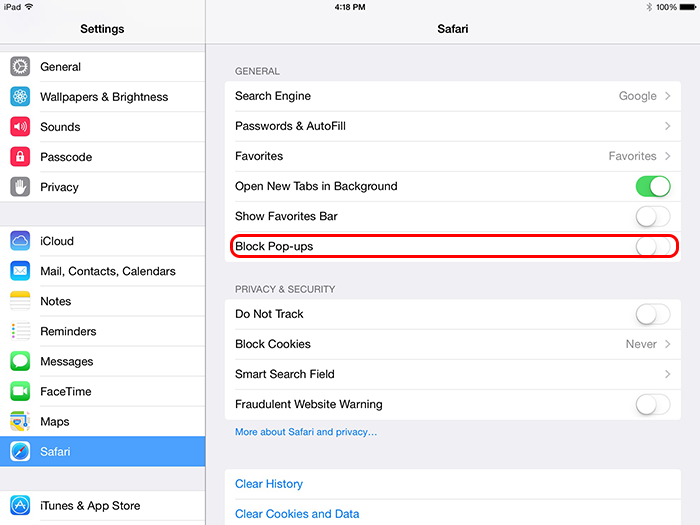Safari (iOS) - Enabling and disabling pop-up blocker
- Launch Settings.
- Tap Safari.
- Under the General section, click the toggle next to Block Pop-ups to enable or disable the pop-up blocker. A green toggle indicates an enabled pop-up blocker.
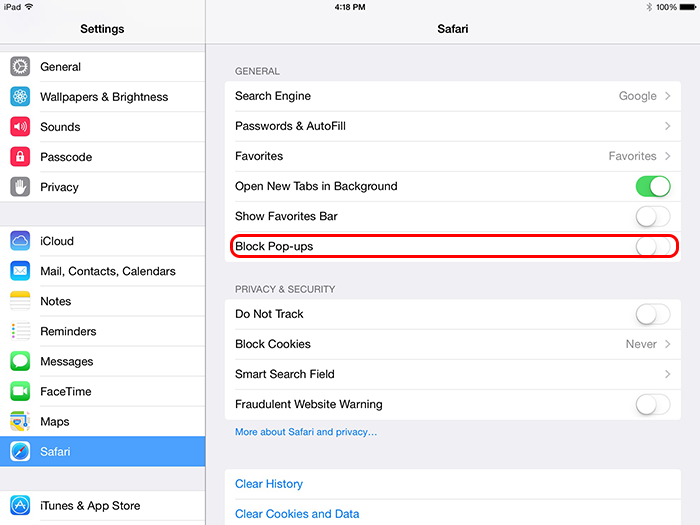
Safari users have reported an issue where they have been unable to download a Document or Report they have wanted. Disabling Safari popups allows documents to be downloaded.